Tag: WordPress Plugins
-
How to Onboard a New Developer to Your Plugin Codebase

Bringing a new developer into your plugin project can go one of two ways: smooth and productive—or completely chaotic. I’ve seen both. Whether you’re working on a public WordPress plugin or a custom solution for a client, onboarding a new dev isn’t just about giving them access to the repo and saying “good luck.” It’s…
-
The Hidden Costs of Not Documenting Your Plugin Code
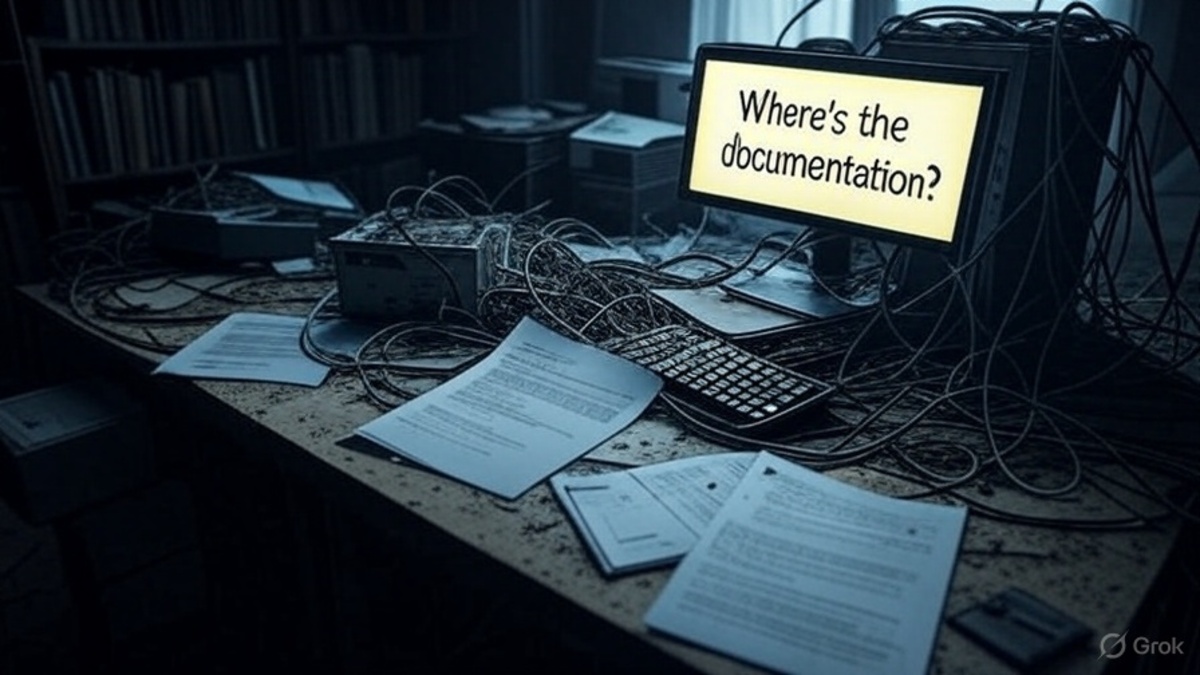
We’ve all done it. You’re deep in the flow, building out a plugin feature, squashing bugs, hitting milestones—and you think, “I’ll document this later.” Then later becomes never. I used to think documentation was a “nice-to-have.” Something you do when the real work is done. But over the years—especially maintaining my own WordPress plugins and…