Category: Development
Tips, techniques, and deep dives into PHP coding, architecture, and tools—focused on writing cleaner, faster, and more maintainable code.
-
How AI is Transforming PHP Development (A Developer’s Perspective)

This editorial-style post explores the sweeping changes AI is bringing to PHP development from the author’s perspective. It discusses how AI-driven tools and practices—such as code generators, intelligent testing frameworks, and automated code reviews—are transforming the daily work of PHP engineers. The author reflects on their own adoption of these technologies and how it has…
-
AI-Enhanced PHP Development: Smarter Coding Practices

This post explores how incorporating AI into everyday PHP programming tasks leads to smarter coding practices. It highlights examples such as AI-assisted code reviews, automated debugging suggestions, and intelligent code refactoring, demonstrating how these techniques improve code quality and development speed. By adopting AI-driven development tools, the author shows a commitment to efficiency and continuous…
-
Setting Up WordPress in Lando for Plugin Development with landowp

Every time I start a new WordPress plugin project, I used to repeat the same dance: After the 20th time… yeah, no thanks. So I built landowp — a tiny CLI bash script that sets up a full WordPress + Lando local development environment in one command, specifically for plugin development. If you’ve ever searched…
-
FocusPocus: A Tiny Bash Spell to Keep You From Doomscrolling on Linux

I’ll be honest: some days I open my terminal with the noble intention of being productive… and five minutes later I’m somehow watching a video titled “Top 10 Times a Goat Won an Argument.” On Linux. Inside Brave. While Slack sits in the background wondering where its life went wrong. If you’re a Linux user,…
-
The Shocking AI Workflow That Helps Developers Create Better WordPress Code
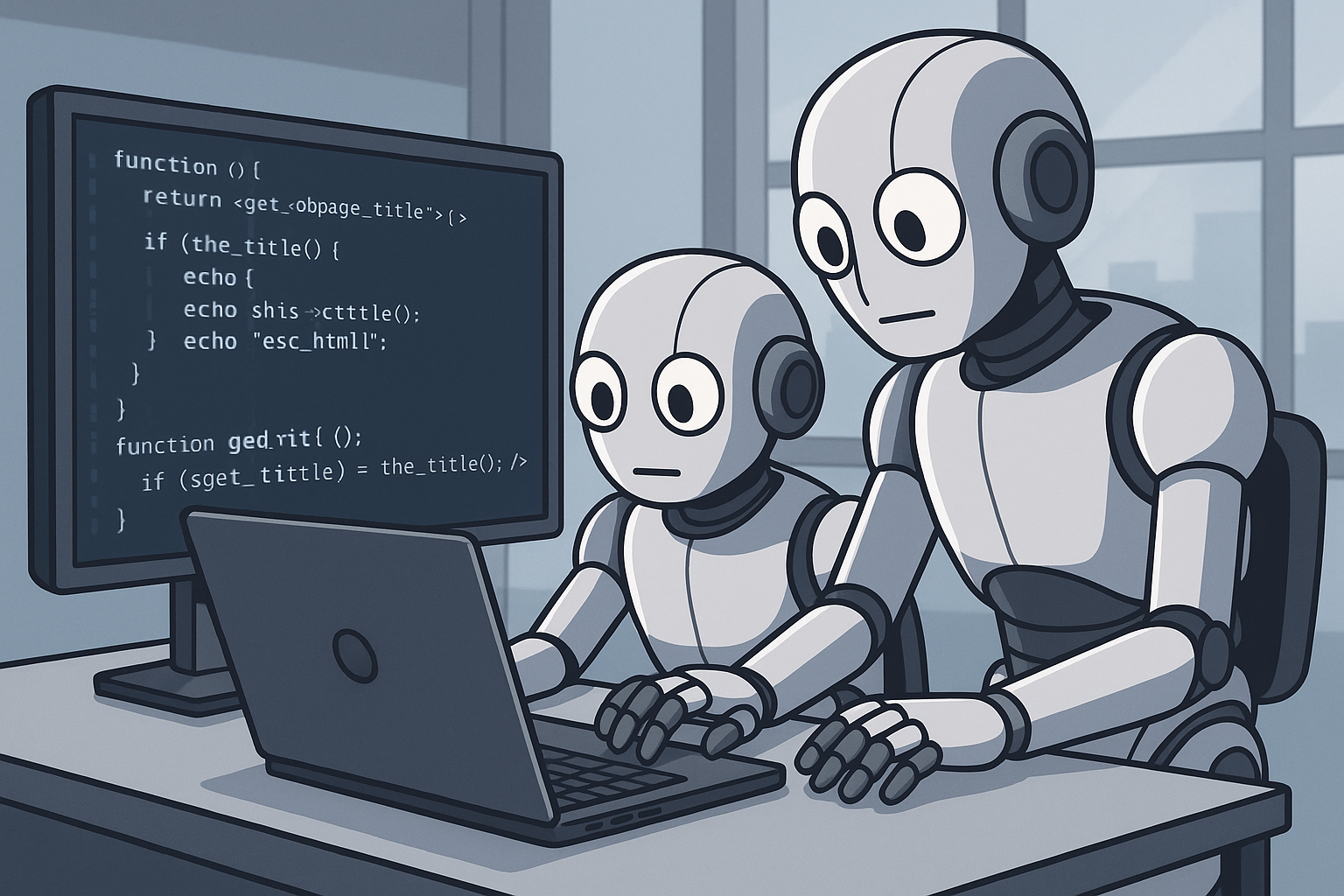
AI tools for coding are everywhere now, but most developers still treat them like fancy autocomplete. Big mistake. With the right approach, AI isn’t just a helper — it can act like a full micro-team that writes code, reviews code, and keeps improving it in a loop. If you’re into modern vibe coding, this setup…
-
My Experience Vibe-Coding an Internal Company Application

I’ve been using AI more and more in my daily workflow — mostly for adding or fixing parts of an existing codebase. I’ve also vibe-coded small scripts from scratch here and there, but this project was different. This was my first time vibe-coding an entire web app, where AI did 99% of the coding. The…
-
Vibe Coding and the Future of Software Development

Introduction Software development is in the middle of a profound shift. For decades, programming was defined by a developer’s ability to master syntax, understand algorithms, and build systems line by line. That era has not disappeared, but it has been disrupted. The rise of artificial intelligence coding assistants has introduced a new way of working,…
-
Refactoring Legacy PHP Code: My Go-To Playbook
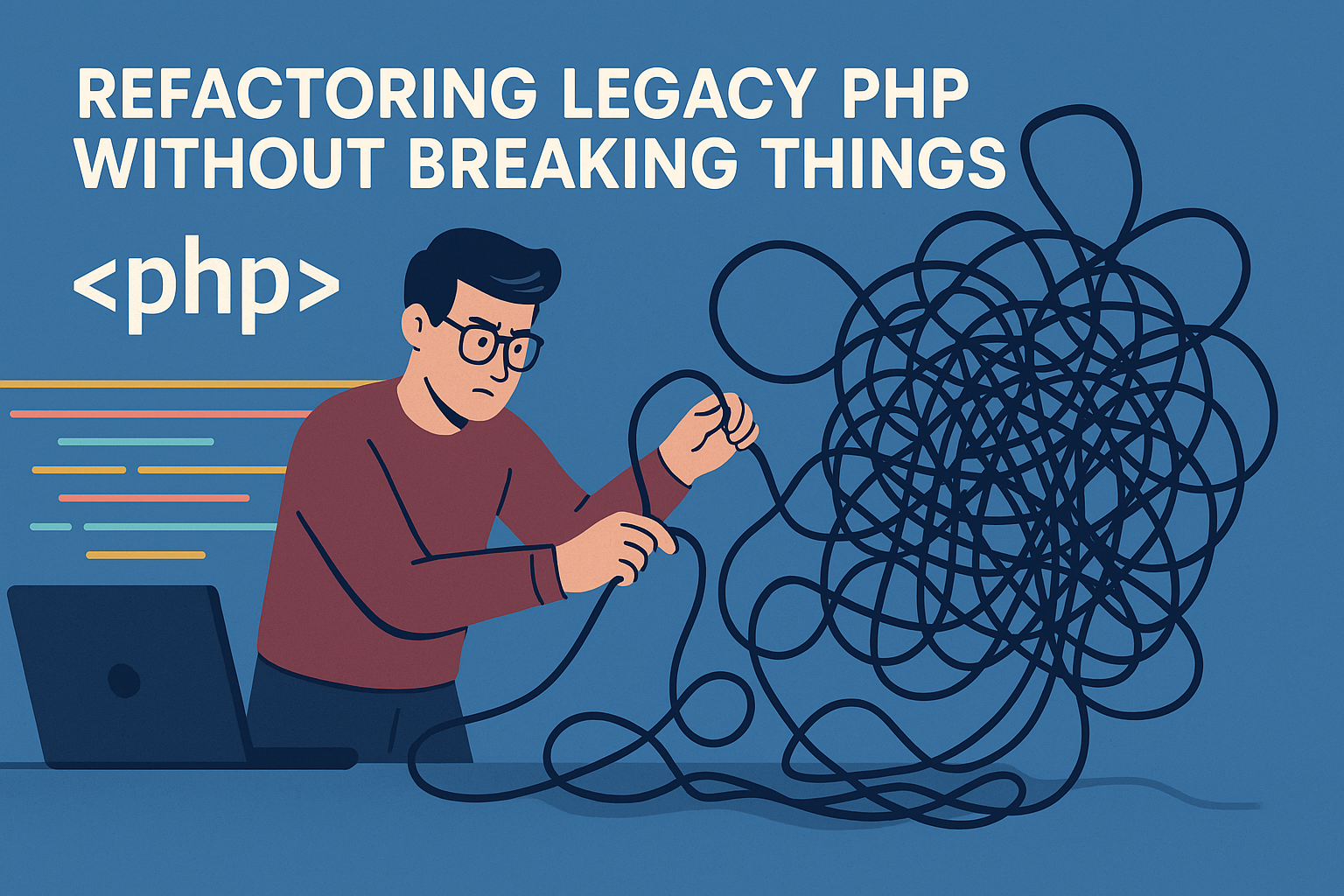
Legacy PHP code has a way of haunting you. Whether it’s procedural scripts written 10+ years ago, a half-upgraded framework, or a mix of spaghetti logic and business-critical features—at some point, you’ll be tasked with refactoring it. The trick is doing it without breaking everything in production. Here’s my playbook, built from years of wading…
-
Optimizing Large PHP Codebases Without Breaking Everything

When you’re working in a large PHP codebase, optimization isn’t just about speed—it’s about survival. You can’t just go in and start swapping out loops or rewriting core logic without risking a domino effect that’ll take your entire app down with it. So here’s how I approach optimizing large PHP projects without blowing them up.…
