Tag: Best Practices
-
Refactoring Legacy PHP Code: My Go-To Playbook
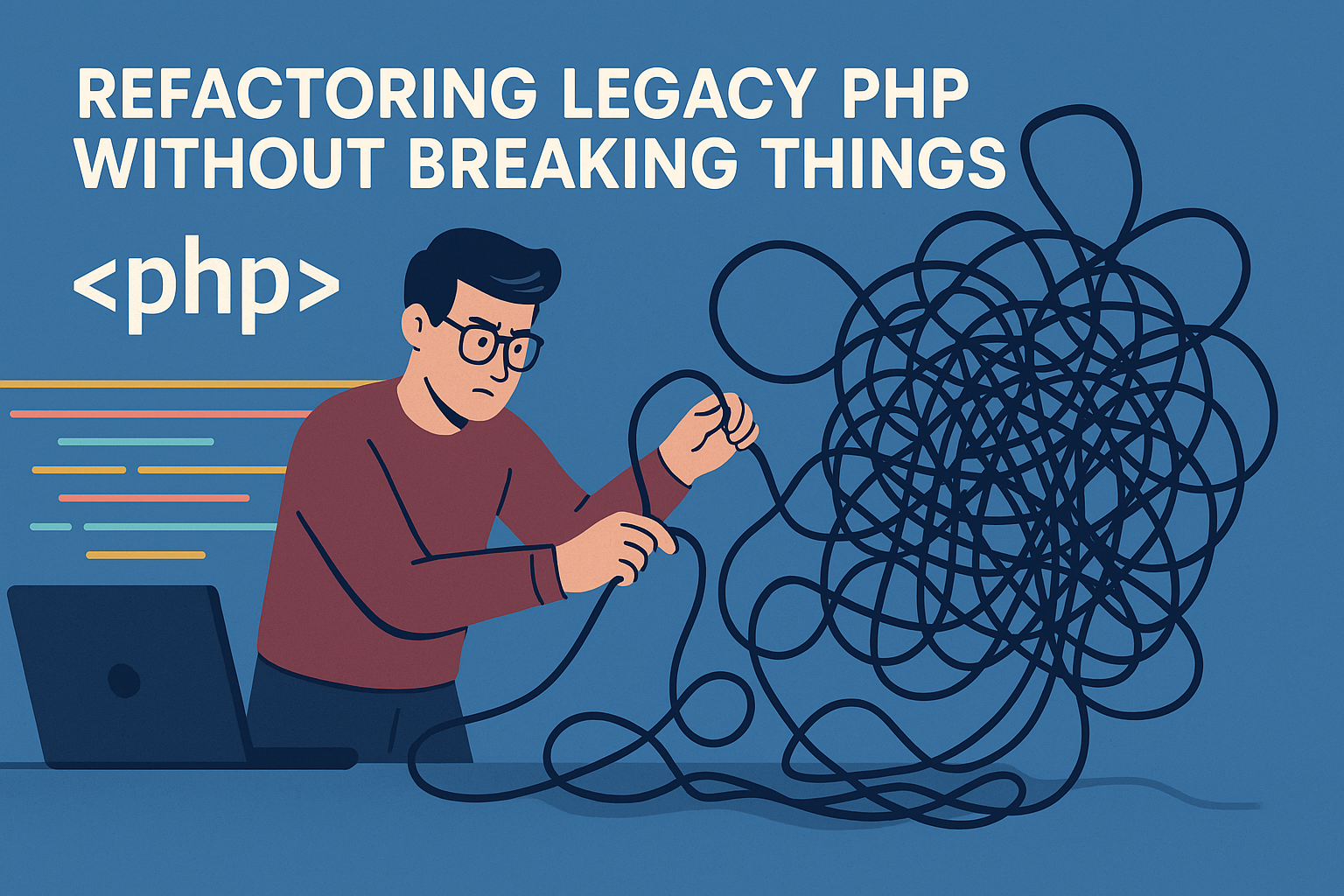
Legacy PHP code has a way of haunting you. Whether it’s procedural scripts written 10+ years ago, a half-upgraded framework, or a mix of spaghetti logic and business-critical features—at some point, you’ll be tasked with refactoring it. The trick is doing it without breaking everything in production. Here’s my playbook, built from years of wading…
-
How Eager Loading Works in ORM (With PHP Examples)
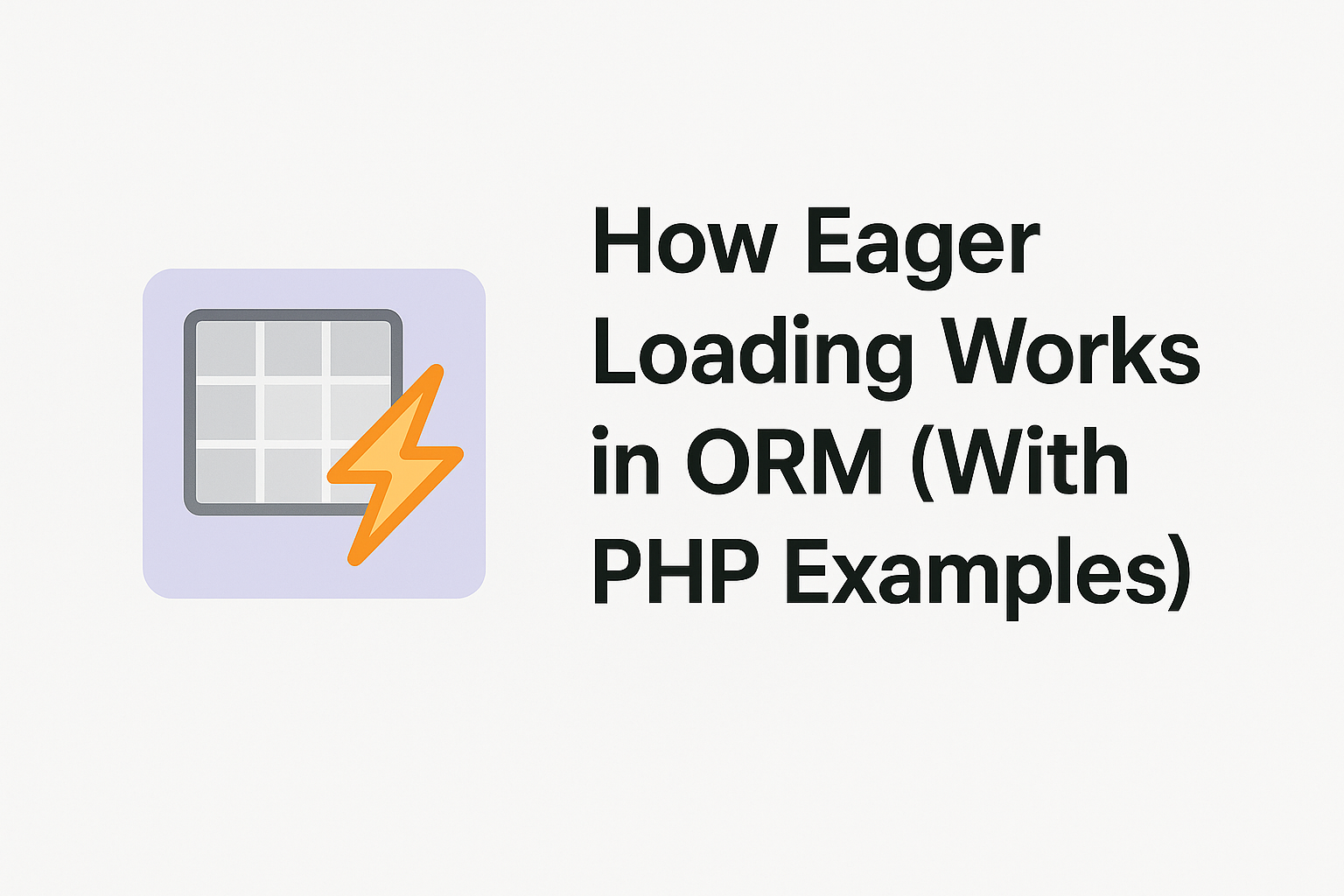
When I first started using ORMs in PHP, I loved how clean and readable my code became. But I quickly ran into performance problems—things were getting sluggish, and I couldn’t figure out why. That’s when I discovered the magic (and danger) of lazy loading, and why eager loading is a tool every developer needs in…
-
10 PHP Performance Pitfalls and How to Fix Them Like a Pro

Let’s be real—most PHP performance issues aren’t caused by exotic edge cases. They’re caused by small mistakes that quietly accumulate until your server starts sweating. Over the years, I’ve fallen into every performance trap in the book—and watched others do the same. So here’s a list of the top 10 PHP performance pitfalls I’ve seen…